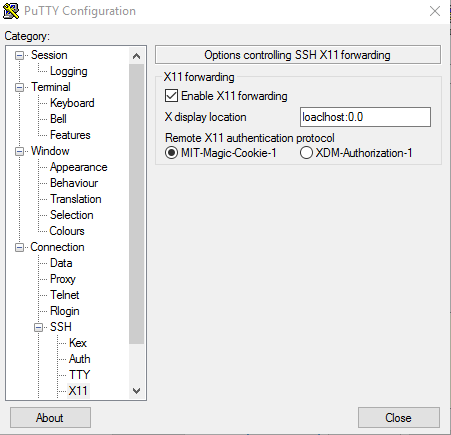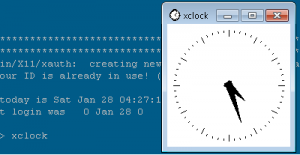Take remote GUI of Solaris or Linux Machine with Free and Open Source xMing
This is a frequent requirement when you want to run some program which has a GUI on remote Linux machine , you will get an error because it can’t display the GUI window on your ssh terminal
You will get this error :
Error: Can't open display:
To use a GUI program on a remote terminal you need to redirect that GUI data from remote terminal to local PC, for which you need to have a Xserver running at your PC from where you are connecting.
Lets use a simple utility called xming to act as a xserver on your PC, Download & install it from here :
https://sourceforge.net/projects/xming/
Install it & run it, it will start running in the background, u can check the status in taskbar
Open Putty session & Load the session first then Go to Connection->SSH->X11 : Enable the checkbox for X11 forwarding & in location put “localhost:0.0”
Now start the session again and run the GUI program, you should be able to see the window:
eg, xclock: