Use ventoy in manjaro to create bootable fedora USB
Wanted to give fedora a try, My primary OS is manjaro, so this guide was written while on manjaro.
Step 1 – Download Ventoy
Download ventoy from official website : https://www.ventoy.net/en/download.html
It would get redirected to github though, : https://github.com/ventoy/Ventoy/releases
Step 2 – Install Ventoy : GUI
Unzip the zipped archive and untar it :
gunzip ventoy-1.0.93-linux.tar.gz
tar -tvf ventoy-1.0.93-linux.tar
Run below commands to run the GUI for ventoy:
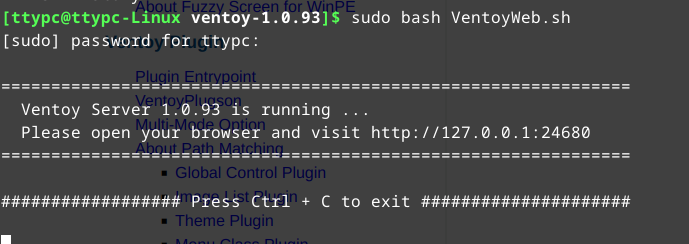
Hit the URL mentioned in the output of above command :
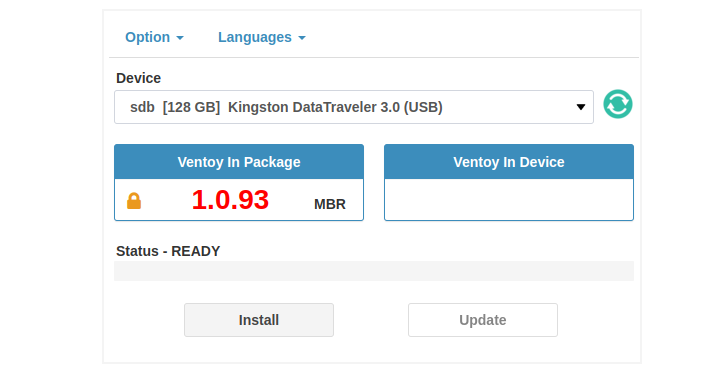
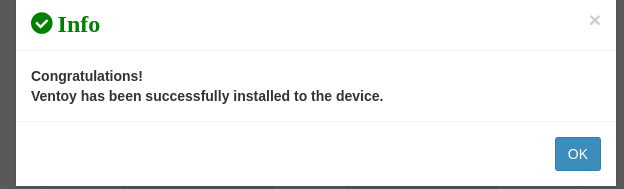
After Installation :
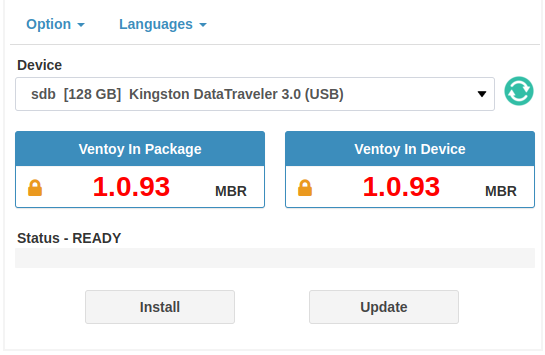
Now you can download and place the fedora image in the anywhere in the USB drive :
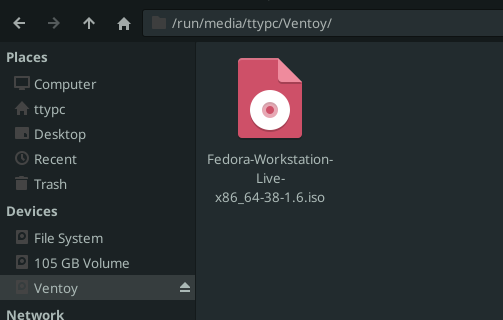
Once Done, Reboot the PC, and ensure while booting up USB drive gets slected for boot in BIOS, if it is not happening change the boot priorities in BIOS , so that BIOS checks USB first for the boot.
