JBOSS Set up on Redhat with Autostartup enabled & Runlevel
1 -get & install JDK:
src:
wget --no-cookies --no-check-certificate --header "Cookie: gpw_e24=http%3a%2F%2Fwww.oracle.com%2Ftechnetwork%2Fjava%2Fjavase%2Fdownloads%2Fjdk8-downloads-2133151.html; oraclelicense=accept-securebackup-cookie;" "https://download.oracle.com/otn-pub/java/jdk/8u191-b12/2787e4a523244c269598db4e85c51e0c/jdk-8u191-linux-x64.rpm"rpm -ivh jdk-8u191-linux-x64.rpm
installed under: /usr/java/jdk1.8.0_191-amd64
JAVA_HOME="/usr/java/jdk1.8.0_191-amd64"2 -Download wildfly:
wget https://download.jboss.org/wildfly/11.0.0.CR1/wildfly-11.0.0.CR1.tar.gz
unzip & move to /opt
/opt/app/jboss/wildfly-11.0.0.CR1/standalone/configuration/standalone.xml
update with box ip
hostname -I4 -Add user for management of jboss gui:
[root@serverbin]# ./add-user.sh
What type of user do you wish to add?
a) Management User (mgmt-users.properties)
b) Application User (application-users.properties)
(a): a
Enter the details of the new user to add.
Using realm 'ManagementRealm' as discovered from the existing property files.
Username : jboss
Password recommendations are listed below. To modify these restrictions edit the add-user.properties configuration file.
-The password should be different from the username
-The password should not be one of the following restricted values {root, admin, administrator}
-The password should contain at least 8 characters, 1 alphabetic character(s), 1 digit(s), 1 non-alphanumeric symbol(s)
Password :
WFLYDM0098: The password should be different from the username
Are you sure you want to use the password entered yes/no? yes
Re-enter Password :
What groups do you want this user to belong to? (Please enter a comma separated list, or leave blank for none)[ ]: ManagementRealm
About to add user 'jboss' for realm 'ManagementRealm'
Is this correct yes/no? yes
Added user 'jboss' to file '/opt/app/jboss/wildfly-11.0.0.CR1/standalone/configuration/mgmt-users.properties'
Added user 'jboss' to file '/opt/app/jboss/wildfly-11.0.0.CR1/domain/configuration/mgmt-users.properties'
JBOSS Set up on Redhat
Sunday, January 13, 2019
10:15 PM
JBOSS Page 1
Added user 'jboss' to file '/opt/app/jboss/wildfly-11.0.0.CR1/domain/configuration/mgmt-users.properties'
Added user 'jboss' with groups ManagementRealm to file '/opt/app/jboss/wildfly-11.0.0.CR1/standalone/configuration/mgmt-groups.properties'
Added user 'jboss' with groups ManagementRealm to file '/opt/app/jboss/wildfly-11.0.0.CR1/domain/configuration/mgmt-groups.properties'
Is this new user going to be used for one AS process to connect to another AS process?
e.g. for a slave host controller connecting to the master or for a Remoting connection for server to server EJB calls.
yes/no? yes
To represent the user add the following to the server-identities definition
[root@server bin]#5 – Stop the JVM:
./jboss-cli.sh --connect --controller=:9990 --command=:shutdown --timeout=10000Enable the AutoStartup:
1 -download auto startup script from here:
2 -Put wildfly-init-redhat.sh script under /etc/init.d with name wildfly & set permissions
mv wildfly-init-redhat.s /etc/init.d/wildfly
chmod 755 /etc/init.d/wildflyupdate wildfly script with below values: add below /etc/init.d/functions in script.
JBOSS_HOME=”/opt/app/jboss/wildfly-11.0.0.CR1”
JAVA_HOME=”/opt/app/jboss/jdk1.8.0_171”
JBOSS_USER=”jboss”3 -Verify startup/shutdown using below commands:
./wildfly status|start|stop|restart4 -Add in Default Runlevels using below command
chkconfig --add wildflyrun chkconfig to see if all set
chkconfig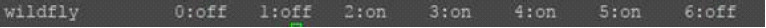
5 –Ask SysAdmin to reboot the server & test if auto startup works fine.
Check logs under below location :
/var/log/wildfly/console.log