4 Different ways to install & use Python for hands On practice
If you are new to learning python, you maybe looking on ways to use and install Python for hands on Practice:
You can use below tools to Quick Start your Python learning journey
1 – Online: replit.com
replit.com is easy to use and quick online Python interpreter which you start using right away, and trust me it is the best for beginners:
- You can write .py files and run those and see the output in embedded console
- You can run commands in Shell, for interactive python commands.
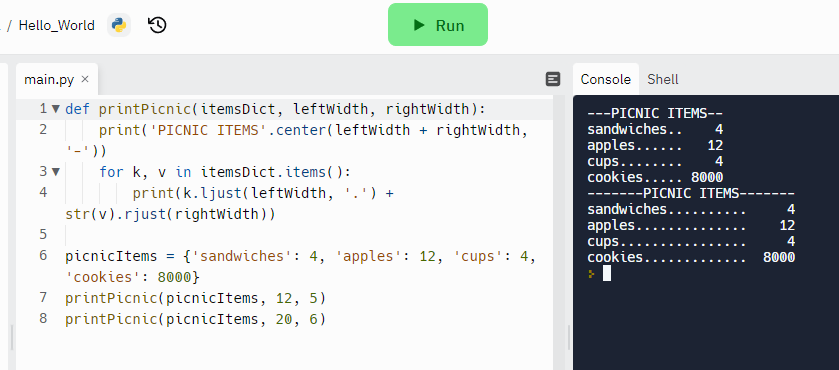
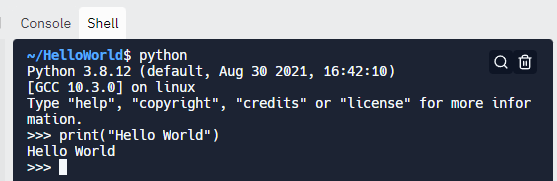
2 – jupyterLab/Notebooks
Jupyter Lab is latest Web based interactive Development setup to practice python
Best part is you can easily execute only the block instead of whole program which helps in easy debug execution, you can download it on your PC and try in your browser as well:
Online
Download to PC:
3 – IDE : VS Code Or PyCharm
VS Code is latest offering from Microsoft and most people prefer it now due to ease of Use and vast array of extensions
You can use it as all-in-one IDE for your day to day work, This is my preferred choice of IDE for personal projects
https://code.visualstudio.com/download
PyCharm:
PyCharm is also a good alternative, But you can only do python in the Open Source/Community Version, professional edition is offered as trial, So it is up to you if you want to use PyCharm, I would still recommend VS Code due to it being a swiss knife in current environment.
https://www.jetbrains.com/pycharm/download/#section=windows
4 – CLI
Just download the python package as per your operating System and start learning python
https://www.python.org/downloads/
Once installed, Enter interactive prompt by executing python
python.exe (Windows) Or python (Linux)
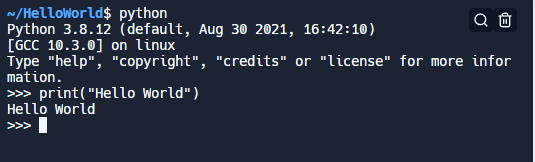
Write your program in editor of your choice and save the file, execute below command to run your program
So these are few Free and easy to Use tools which can help you in jumpstarting your python learning.
python <path_of_file>Helloworld.exe
