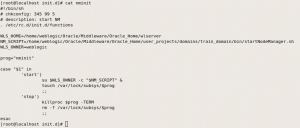Configuring Node Manager As A Daemon Process on UNIX/Linux for Autostartup
If you are using Weblogic in production it is no brainer to start services manually to recover a server/crash or reboot
In this example we are going to setup nodemanager as a startup service, so that nodemanager comes up automatically after physical reboot of a Unix/Linux Server:
Login to server using Root or involve SA to work on this:
create a nodemanager init script under /etc/inid.d named nminit
Update the script to include below lines:
# chkconfig: 345 99 5
# description: start wls node manager
Configure variables as per your Environment, refer Screenshot of sample script below:
Run below command to add the script in Runlevels:
# chkconfig –add nminit
Verify if same is configured now in runlevel:
# chkconfig --list | grep -i nm
PS : – in case need to delete NM daemon process later due to some reason use below:
# chkconfig –del nminit