Disable notifications on MS Teams mobile while Active on laptop
Annoyed with notifications on both mobile and laptop at the same time:
There is an easy and quick fix for same which is smart too 🙂
It will help you to get notifications on Mobile when you are not active on desktop Teams App, But it will disable the duplicate notifications on mobile if you are active on the Teams on PC
Steps to disable MS teams notifications on Mobile when active on laptop :
- Open the MS Teams App on Mobile
- Click on Profile Picture -> Notifications
- Under Block Notifications
- Select “Blocked” on When Active on Desktop
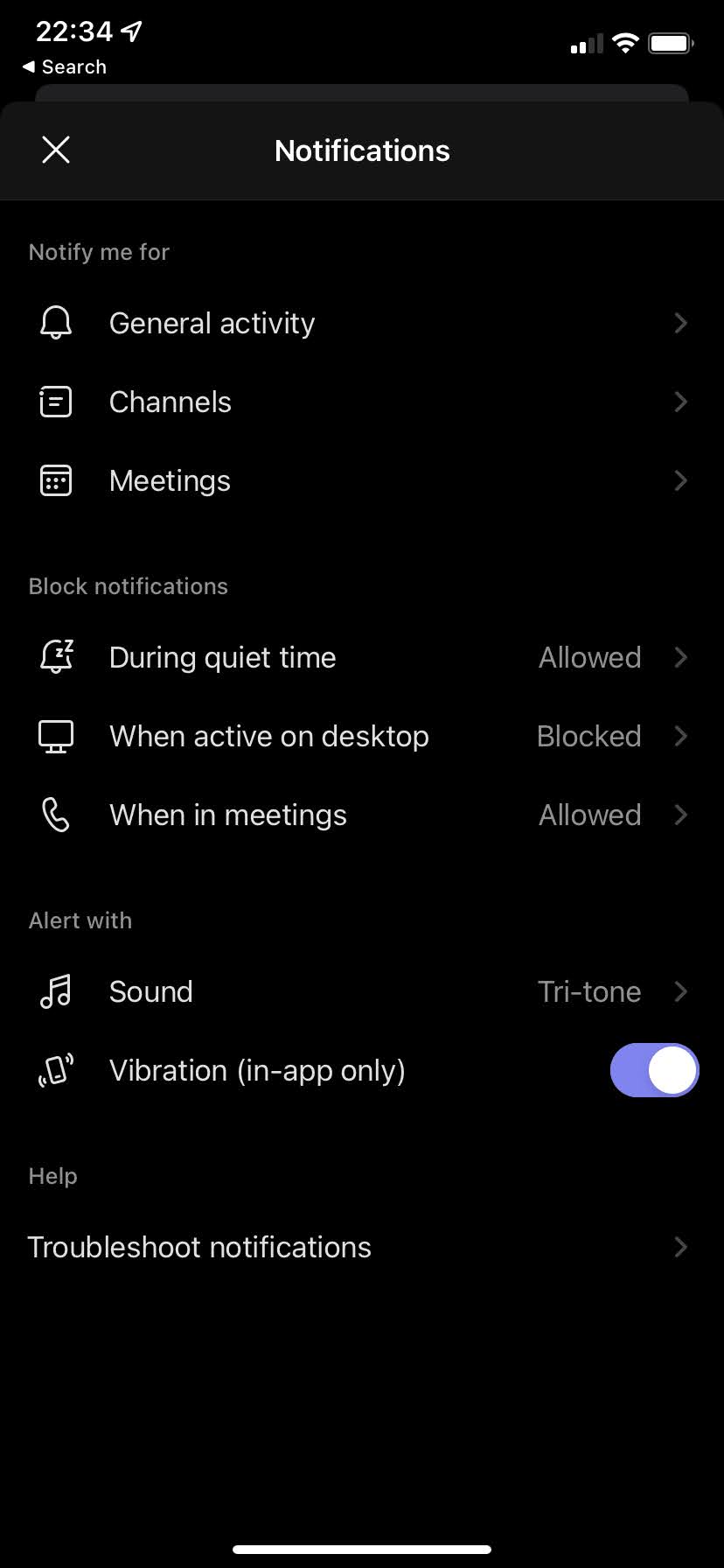
Thats it , now you will not be frustrated due to duplicate notifications on mobile and laptop simulataneously.
Not sure why it is it is not by default from MS side as it create unnecessary notifications on mobile while you are active on laptop.
