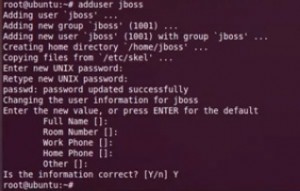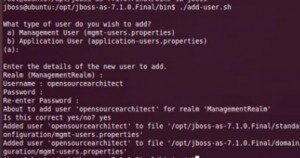Installing Jboss in linux and starting it in Standalone Mode.
1) Download the latest jboss version i.e jboss 7.1.1 Final from the below link to your linux machine.
Download Page: http://www.jboss.org/jbossas/downloads/ or use belo command to get it through the terminal.
#wget http://download.jboss.org/jbossas/7.1/jboss-as-7.1.1.Final/jboss-as-7.1.1.Final.zip
2) Change to root and Unzip the download file jboss-as-7.1.1.Final.zip by using the unzip comand to get /opt/jboss-as-7.1.1.Final/
#unzip jboss-as-7.1.1.Final.zip /opt
This ends the jboss installation process.
3) Check if java is available in your machine by just typing below command in the prompt.
#java -version
4) If java is available then we can go to step directly. If java is not available follow the below proceedure
5) we can use the below command to download the open jdk to your machine. this downloads and installs the open jdk 6 on your machine.
#apt-get install openjdk-6-jdk
6) Confirm the java installlation by using the below command
#java -version
7) it is always recommended to create a dedicated user to run and administer the Jboss Server. In this case we create a user called ‘jboss’ and give him ownership to /opt/jboss-as-7.1.1.Final/ . Below are the commands
#adduser jboss
#chown -Rf jboss:jboss /opt/jboss-as-7.1.1.Final/
8) Go to the /opt/jboss-as-7.1.1.Final/bin . This is where you can start jboss stop jboss e.t.c
9) Switch to the jboss user and add the jboss management user in order to access the console and administer the jboss from the console. Screenshot shows the better view of this step.
#su jboss
$./add-user.sh
10) Now start up the standalone instance of jboss using the below command. Now the jboss is started.
$./standalone.sh &
11) You can access the management console by using the http://localhost:9990/console . Give the use name and password given when you created the management user in step 9.
12) you can check if the jboss is up and running by using the following commands.
$ps -ef|grep jboss
$netstat -an|grep 9990
13) You can shut down the jboss process by using the below command. Now check if process is stopped by using the above ps and netstat commands.
$./jboss-cli.sh –connect command=:shutdown