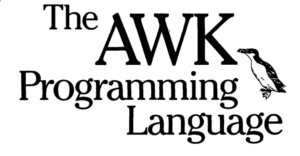AWK practical examples & usage – Complete guide
One of the most powerful data manipulation utilities is awk, a program that incorporates a wide range of data matching, modifying, and programming features. The awk is the first letters of the last names of its three developers, Aho, Weinberger, and Kernighan. The awk utility like grep is a pattern matching tool, but with the added ability to perform specified, often complex, operations on records or on specific fields in records after a pattern is matched.
In addition awk is fully programmable- capable of supporting the loops, conditional statements, and variables expected in a programming language.
One of the most important differences b/w awk and grep is awk’s ability to select records on the basis of the location of values within a record. In addition awk can select pieces of a record for processing. This can only be accomplished when the data is organized in a structured manner, as in a database.
Ways in which to use Awk
the awk utility reads data files or input that is the output of another utility. In this section several introductory forms of the awk utility are used to manipulate data read from files.
- All lines containing anuj in file records are displayed
-
$ awk '/anuj/ {print}' records anuj singh tomar:+919926604345:06:02:1987 $ awk '/anuj/' recordsall lines that contain the target anuj are displayed.
-
Not specifying a pattern
awk '{print}' records
Every record of the entire file is displayed.
- The first field of the file records is displayed.
$ awk '{print $1}' records
anuj
satyendra
raj
- The three fields of the file records are displayed without spaces b/w the fields.
$ awk 'print $3 $2 $1' records tomar:+919926604345:06:02:1987singhanuj narwariya:+919926547924:04:07:1987satyendra gurjar:+919977186990:08:07:1987kishoreraj
- the three fields of the file records are displayed with spaces b/w the fields.
$ awk -F: '{print $3, $2,$1}' records 06 +919926604345 anuj singh tomar
04 +919926547924 satyendra narwariya
08 +919977186990 raj kishore gurjar
05 +919893110089 navdeep rajput
- Prints all the records from the records file.
$ awk -F: '{print $0}' records
anuj singh tomar:+919926604345:06:02:1987
satyendra narwariya:+919926547924:04:07:1987
raj kishore gurjar:+919977186990:08:07:1987
navdeep rajput:+919893110089:05:06:1987
Identifying variables and strings of characters
The $1 is a variable, awk interprets every variable as instruction to replace it with its value. we can create variable and use it with awk.
$ awk -v item='Name = ' '{print item,$1}' records
Name = anuj Name = satyendra Name = raj
Name = navdeep
the -v option tells awk that the first argument passed to awk tells awk that a variable definition follows.
‘ ‘ Are used to assign value to a variable
“ ” To print a string
-
$ awk -F: '{print "Name = ",$1,"Number = ",$2}' records Name = anuj singh tomar Number = +919926604345 Name = satyendra narwariya Number = +919926547924 Name = raj kishore gurjar Number = +919977186990Selecting with regular expressions
$ awk '/anuj/ {print $0}' records
anuj singh tomar:+919926604345:06:02:1987
$ awk '/[Aa]nuj/ {print $0}' records
anuj singh tomar:+919926604345:06:02:1987
Anuj singh tomar:+919926604345:06:02:1987
• Specifying beginning of lines
-
All lines in the records file that start with a character v are displayed.
$ awk -F: '/^v/ {print $1,$2}' records vidyasagar yadav +919349736772The output will be all lines starting with other than a through m
$ awk -F: '/^[^a-m]/ {print "Name = ", $1}' records
Name = satyendra narwariya
Name = raj kishore gurjar
Name = navdeep rajput
Name = ravi poddar
Name = vidyasagar yadav
- The output will be all the lines starting with a through m
$ awk -F: '/^[a-m]/ {print "Name = ", $1}' records
Name = anuj singh tomar
Name = Anuj singh tomar
Name = madhuraj tomar
Name = amit kumar gupta
Selecting records by specific database components
-
$ awk -F: '$1=="Anuj singh tomar" {print $0}' recordsIt shows those records which have anuj in their first field Anuj singh tomar:+919926604345:06:02:1987
- This command will display all those records which have +919926604345 in its 2nd field.
$ awk -F: '$2==+919926604345' records anuj singh tomar:+919926604345:06:02:1987 Anuj singh tomar:+919926604345:06:02:1987
- This command shows those files which have either gurjar or tomar in it.
$ awk '/gurjar/ || /tomar/' records anuj singh tomar:+919926604345:06:02:1987 Anuj singh tomar:+919926604345:06:02:1987 raj kishore gurjar:+919977186990:08:07:1987 madhuraj tomar:+919977859602:04:01:1987
$ awk -F: '$1=="Anuj singh tomar" && $2=="+919926604345"' records Anuj singh tomar:+919926604345:06:02:1987
• Finding patterns within the fields
- This will search for ‘6’ in 3rd field
$ awk -F: '$3 ~ /6/' records anuj singh tomar:+919926604345:06:02:1987 Anuj singh tomar:+919926604345:06:02:1987
- It shows those lines which have 6 in it.
$ awk '/6/' records anuj singh tomar:+919926604345:06:02:1987 Anuj singh tomar:+919926604345:06:02:1987 satyendra narwariya:+919926547924:04:07:1987 raj kishore gurjar:+919977186990:08:07:1987 navdeep rajput:+919893110089:05:06:1987 madhuraj tomar:+919977859602:04:01:1987 vidyasagar yadav:+919349736772:05:12:1987
- Shows those lines which have 5 fields
$ awk -F: ' (NF == 5)' records anuj singh tomar:+919926604345:06:02:1987 Anuj singh tomar:+919926604345:06:02:1987 $ awk -F: ' (NF == 4)' records
no output since no line has 4 fields all have 5 fields.
Creating and Using awk command files
when we place the complex awk commands in a separate file and then associate these files on the command line then we reduce both complexity and the potential for errors.
Example
In a separate file place the following code.
/Anuj/ {print $1, $2}
#On command line enter foll.
awk -F: -f ex1.ak records
The resulting output will be the first and second fields of the records in file records that contain the string Anuj. -F: should be used before -f otherwise it will show an error we can also specify field separator in the ex1.ak file and we will see it later.
$ awk -F: -f ex1.ak records
Anuj singh tomar +919926604345
$ cat ex2.ak
BEGIN {
FS=":" OFS="-----" ORS="\n"
}
{
print "Record no. is " NR,$1,$2
}
$ awk -f ex2.ak records
Record no. is 1-----anuj singh tomar-----+919926604345
Record no. is 2-----Anuj singh tomar-----+919926604345
Record no. is 3-----satyendra narwariya-----+919926547924
Record no. is 4-----raj kishore gurjar-----+919977186990
Record no. is 5-----navdeep rajput-----+919893110089
Record no. is 6-----madhuraj tomar-----+919977859602
In FS we specify the record Field Separator. In OFS we specify the Output Field Separator.
In ORS we specify the Output Record Separator.
The BEGIN’s opening curly brace starts at the same line and not on the new line.
Employing Variables
User defined variables are also supported by awk and they work when you are trying to improve the readability of the code.
- Create a file ex3.ak with the following awk code.
$ vi ex3.ak
BEGIN { FS=":"
}
/Anuj/ { name=$1 number=$2
print name, price
}
$ awk -f ex3.ak records
Anuj singh tomar +919926604345
Using variable names as words
in awk, literals are always enclosed in quotation marks, variables on the other hand are not quoted. Ex.
$ awk -F: '/Anuj/{name=$1; print "name",name}' records
name Anuj singh tomar
Performing arithmetic operations in awk
In addition to manipulating character strings, the awk utility can apply arithmetic operations to variables and data.
Ex. Subtract one day from date of birth in file records and show the filtered records from 2 to 4.
$ awk -F: 'NR==2,NR==4{ print NR,$1,$3-1}' records
2 Anuj singh tomar 5
3 satyendra narwariya 3
4 raj kishore gurjar 7
Maintaining a running Total
The way in which awk creates and initializes variables can be used to maintain an updated or running total on items in a database.
$ cat ex4.ak
BEGIN { FS=":"
}
{
name=$1 number=$2 total=$3 * $4
running=running+total print name,total,running
}
$ awk -f ex4.ak records
anuj singh tomar 12 12
Anuj singh tomar 12 24
satyendra narwariya 28 52
raj kishore gurjar 56 108
Using the printf function to format output
the awk utility borrows some of its notation and functions from C language, in which the utility is written. May be Kernighan, who was an author of both, had something to do with it. the C function
printf, is commonly used in awk code to provide additional formating capabilities over basic print
Left and Right justifying the output
Modify the printf function as follows of the previous example:-
printf "%-20s %10s %10s\n", name,total,running
The newly added format specifiers -20 and 10 have altered the appearance of the output .These numerical specifiers create minimum field widths of 20 and 10,10 characters. Their respective variables are left and right,right
Output:
$ awk -f ex4.ak records
| anuj singh tomar | 12 | 12 |
| Anuj singh tomar | 12 | 24 |
| satyendra narwariya | 28 | 52 |
| raj kishore gurjar | 56 | 108 |
| navdeep rajput | 30 | 138 |
Aligning the decimal and truncating numbers
All decimal points in the output should be aligned to do this use following:
%10.2f = tells to right align a floating point number held to a precision of two decimal places rather than a string. This results in an improved alignment.
COMMAND SUMMARY
-
-Fcharacter
When used on command line the -F flag informs awk to use the specified character as the field separator.
-
-v variablename=value
Assign the value to variable before execution of the program . such variable values are available to the BEGIN block of an awk program.
- ;
Separates actions in a block
-
BEGIN
Instructs awk to perform the following block of actions before processing of the database.
-
END
Instructs awk to perform the following block of actions after processing of the database.
Summary of awk predefined variables
- $#
the value of @# is the content of the #th field in the current record.
- $0
the value of $0 is the content of all the fields in the current record.
-
NF
the value of NF is the number of fields in the current record.
-
NR
The value of NR is the Record number of the current record.
-
FS
The value of FS is the value of the field separator. Default separators (Delimiters) are one or more spaces, or a tab.
-
OFS
The output field separator, a space by default.
-
RS
The value of RS is the value of the record separator , the default separator is a newline character.
-
ORS
the output record separator , by default a newline.
Summary of awk printing commands
printf “string”
Prints the string enclosed by the double quotes.
printf “\tstring\n”
prints the string enclosed by double quotes, preceded by a tab and followed by a newline.
print “string %s \n”, variable
print the string in “” replacing %s with the variable and starting at a newline.
printf “%ns” , variable
printf string variable right justified to n number of spaces
printf “%-ns” , variable
printf string variable left justified to n number of spaces
printf “%nf”, variable
print the value of variable as a floating point number, right justified against the end space of a field n characters wide.
printf “%n.nf”, variable
print the value of variable as a floating point number, rounded to the nth decimal point, right justified to the nth space..
Summary of operators
| TYPE OF OPERATOR | OPERATORS | FUNCTION |
| Logical | a || b | True if either a or b is true. |
| a && b | True if both a and b are true. | |
| ! a | true if a is not true | |
| Assignment | a = b | assign value of b in a |
| a += b | a=a+b | |
| Arithmetic | +,-,*,/ | same meaning as symbol |
| Relations | a==b | true if a matches b |
| a < b | true if a < b | |
| a > b | true if a > b | |
| a ~ b | true if field a contains string b. |
You can download a PDF of this guide from below Link :
https://devops.egyan.space/awk-complete-guide-with-follow-along-examples/